Do you know how much it costs the University each time you forget your password?
At the IT Service Desk we deal with at least 1,000 forgotten passwords a month (14,675 over the last year). The process of enabling a user to reset their forgotten password takes around 5 minutes from when the user phones the Service Desk to the point they can access their account again. 5 minutes doesn’t sound like a long time, but if you multiply that 5 minutes by the total number of password reset issues in a year it adds up to nearly 51 days. That’s 51 days of Service Desk time on the phone, and also 51 days of lost productivity for staff and students who can’t log in.
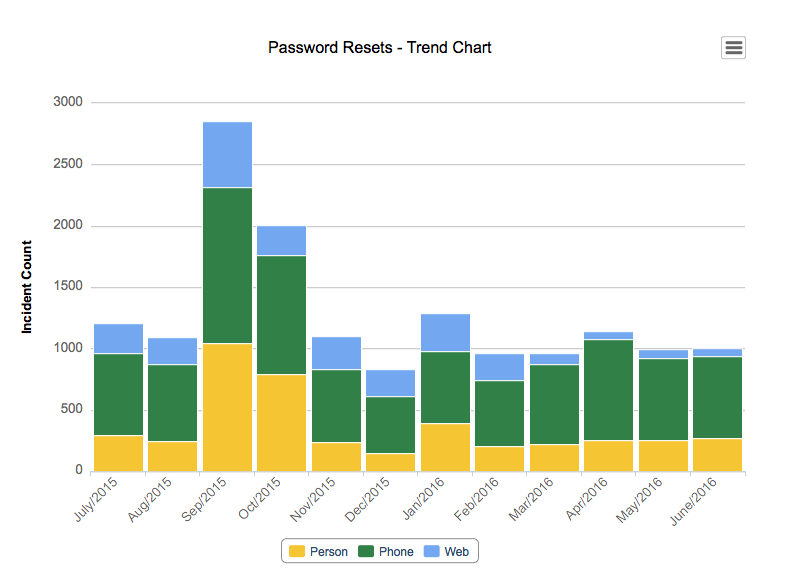
But it gets worse, because a lot of password reset requests are logged as web calls, with little or no information to confirm the identity of the person making the request. In these cases there has to be communication with the account holder, which requires finding out their contact details, getting in touch with them, and then confirming their identity. At that point we can issue then with a one-time passcode to enable them to reset their password. This process takes longer (around 15 minutes), but when you factor in waiting time it takes on average 2 working days (or 15 hours). If all password resets followed this process then that’s over 80 years of work a year in total (which is about the average life expectancy for a person in the UK). You can probably tell we don’t encourage this contact point for password resets.
So what does this all cost the University? A single forgotten password, if resolved over the phone, costs around £1 in staff time. That’s still over £14k a year. Add on to that the amount of lost productivity suffered by the person who has forgotten their password then that figure would probably be doubled at least. If all forgotten passwords were reported as web calls we would be losing £150 per password reset, and around 30,000 hours of lost productivity a year.
But there is another way. A way that means the Service Desk don’t have to get involved in password resets at all.
Last year IT Services introduced a new Password Manager service. Log in at https://my.password.bham.ac.uk, update your profile with your mobile number and alternate email address, and the next time you forget your password you can reset it yourself using a one-time passcode sent to your phone or email. Setting up your profile will take about a minute of your time, and resetting your own password will take a further minute. Once you’ve done that then you will never have to contact the Service Desk for a password reset again.
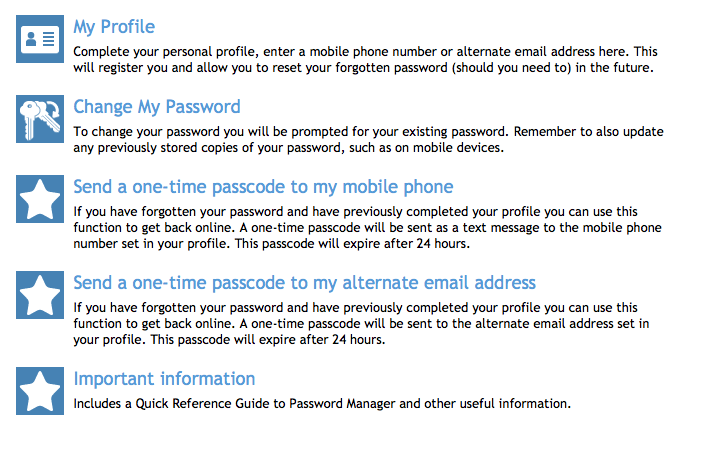
That’s two minutes of your time to save the University what could be up to £150 in staff time and lost productivity. Two minutes of your time to put the control over the access and security of your account and your data firmly back in your hands.
So far only 6% of staff and students have set up their profiles. Hopefully this number will increase dramatically soon as people begin to see the benefits of this system and the resource it frees up to deal with other IT issues. If you do encounter any issues setting up your profile then please call the IT Service Desk on +44 (0)121 414 7171 between 8am-7pm.
