Recently, Slack won the office messaging wars. Slack will pay an undisclosed amount over the next three years to acquire Atlassian’s HipChat and Stride assets, Atlassian said it will discontinue the two products by Feb. 15, 2019, and exit the communications business.
Have you ever heard of Slack? Slack is a collaboration hub that connects your organization — all the pieces and the people — so you can get things done.
Use Slack to:
- Collaborate online just like you would in person.
- Bring the right people and information together in one place.
- Communicate efficiently, stay connected, and get things done faster.
If you are working on a remote team, or sometimes when you are working from home, Slack will help you to get in touch with your teams and projects. Moreover, it keeps all the communications in one place and the content are all searchable. Users can use Slack on the computer and the mobile devices, so the communication can happen wherever you are.
All content inside Slack is searchable, including files, conversations, and people. Slack offers free plans and paid plans. On the free plan, only the 10,000 most recent messages can be viewed and searched. Users can add “emoji” to their messages, which other users can then click on to express their reactions to messages, which also brings some fun elements to the application.
See how our team uses Slack. We are quite new to Slack, happy to discuss and learn from your experience , or give you some introduction of how we use it.
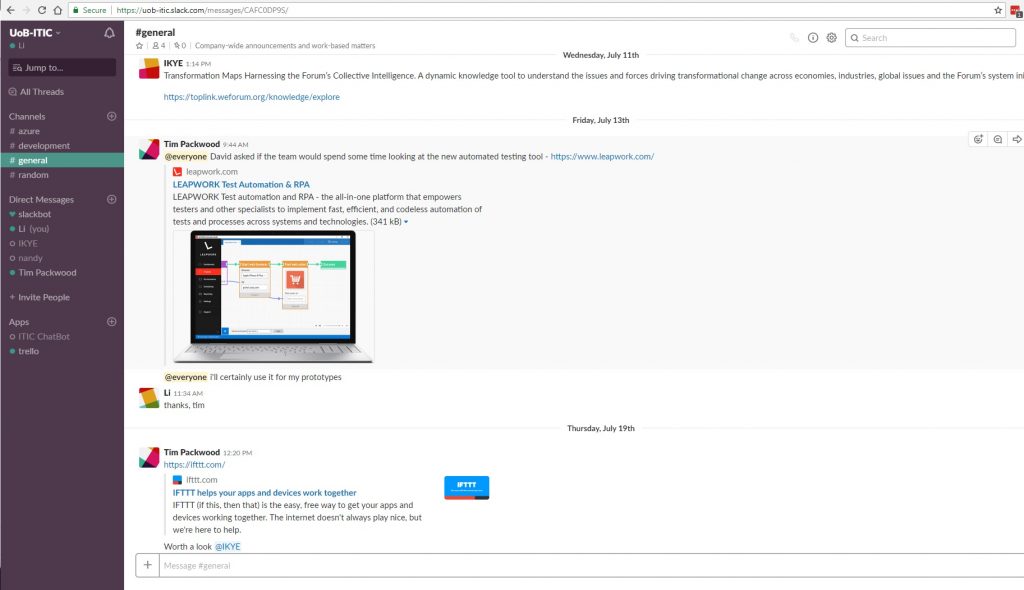
Take a look at the Slack website for a complete guide.
