This template allows you to add a “featured image” to any post or page. If you use it on a post it will be displayed below your post title and above the excerpt on your posts listing page.
Featured image sizes
We recommend 900px wide by 258px high, (This is what we used for our Frog banner) but any sized image can be used.
Setting a featured image
There are two ways to set a featured image on a page. Either:
- Click on
 and then choose Feature image from the left hand menu.
and then choose Feature image from the left hand menu. - Choose the image you’d like to use and click on “Set featured image” (red button on the bottom right hand side).
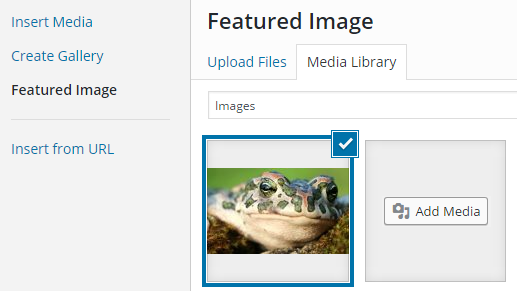
Or:
- Click on Set featured image in the Feature image options on the right hand side of your edit post screen. (You may need to scroll a little to see it).
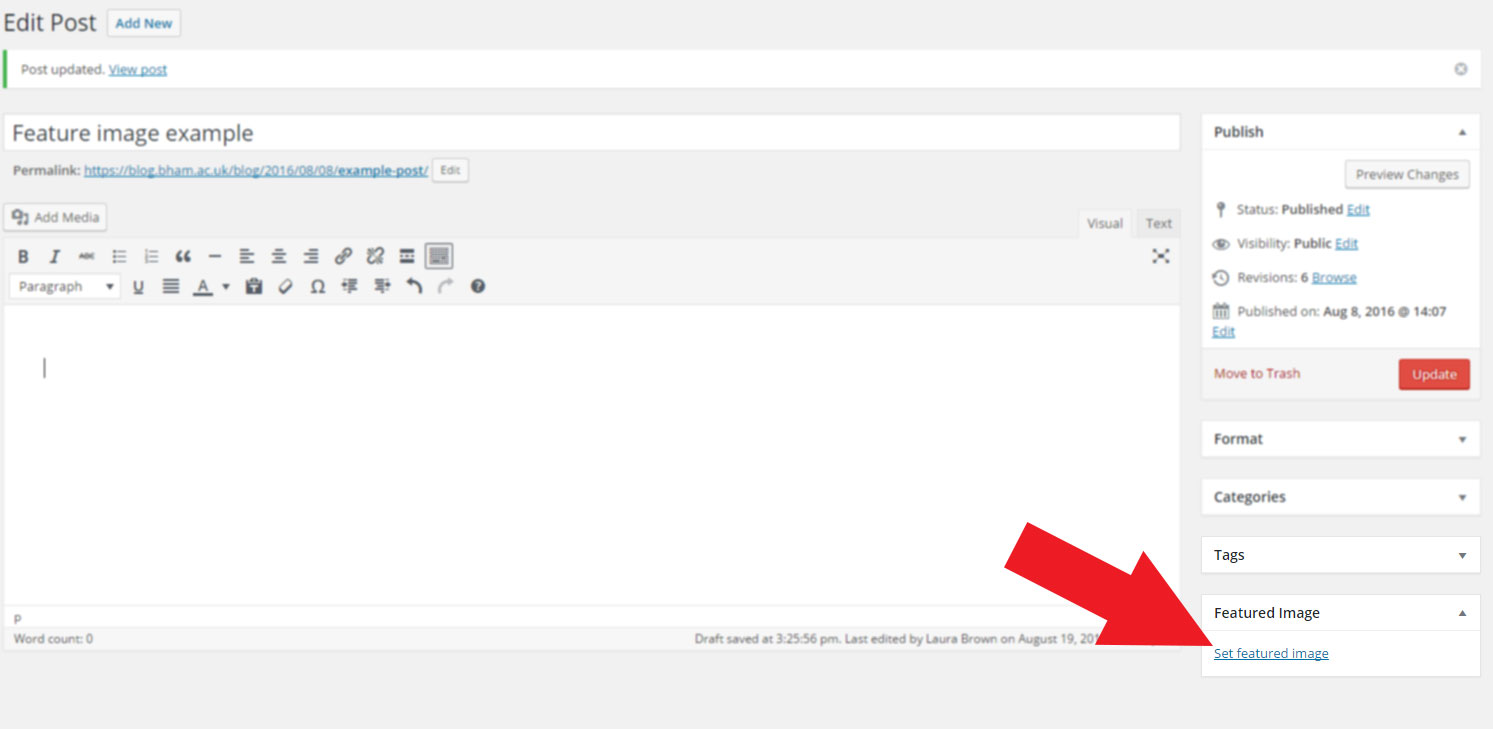
- Then follow the instructions in the first example above.
