The IT Service Desk were one of the first teams to adopt Microsoft Teams – we had lots of enthusiasm for the application as our role within IT Services is driven by communication.
Teams has all the benefits of its sibling application Skype for Business and more, this was useful for us to start a group chat on the fly and share information about common issues occurring or arrange meetings/casual get-togethers.
However, the main improvements Teams has brought to the Service Desk are;
- A central place to communicate instantly with colleagues and collate information about current situations
- A place to alert other members of IT Services about potential high priority calls that have high impact. Allows pop ups to appear and sharing of files to improve the speed of fixes.
- A central location to share files and work on projects. Planner also offers a great way to track 1 to 1 actions and project goals.
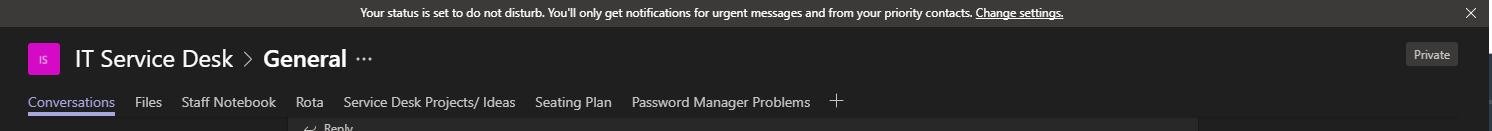
You can see we have multiple tabs within our General Channel. This is regularly updated with current happenings at the Service Desk.
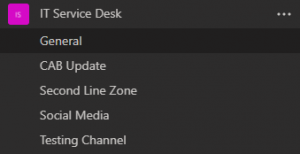
We also have a list of the Channels in the main Service Desk Team. We try to keep the Channels distinct in flavour so to allow the right work to be done in each one.
Service Desk Improvements
In a short space of time, Teams has had a really positive effect on the way we work at the IT Service Desk. I guess the main advantage has been in dealing with wide scale issues. We have a Team called the Critical Incident Team where we have added In leads of other teams across IT Services – it is a place where we can quickly alert ITS staff about issues affecting parts or the whole of campus.
Here you can see a snippet of the type of things that flow through our team.
If you click the little font symbol when you type you can add a header and click the important button to allow the format of the message to change into the way you see below. This gives it a little more visual pop which is much more engaging (I think anyway!).
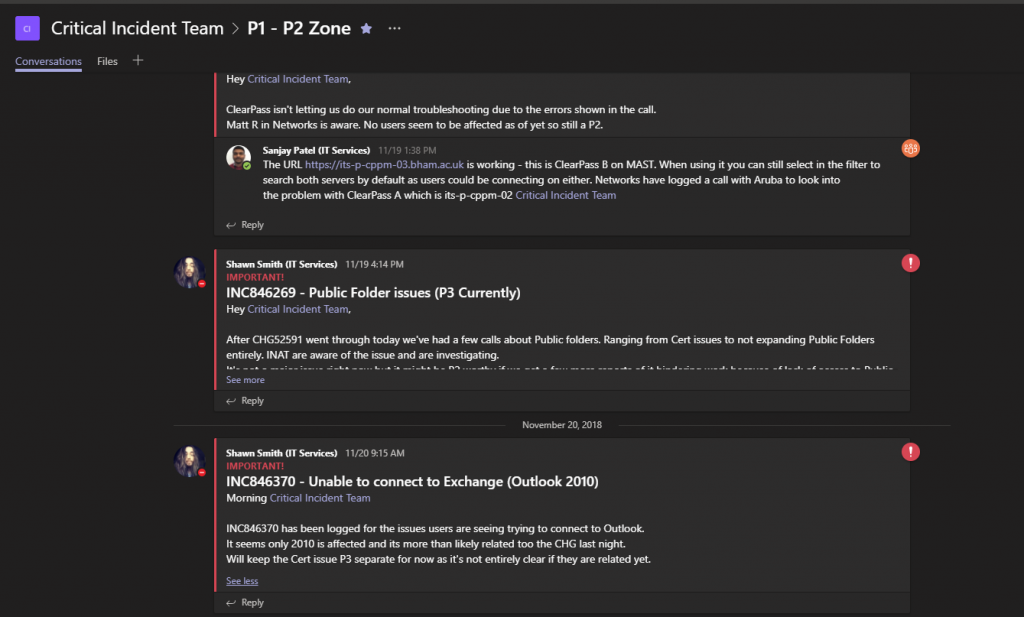
Overall, Teams has been a great tool for the IT Service Desk and I can only see it getting more useful in the future once we further refine the way we use it.
Author
Shawn Smith, IT Service Desk
