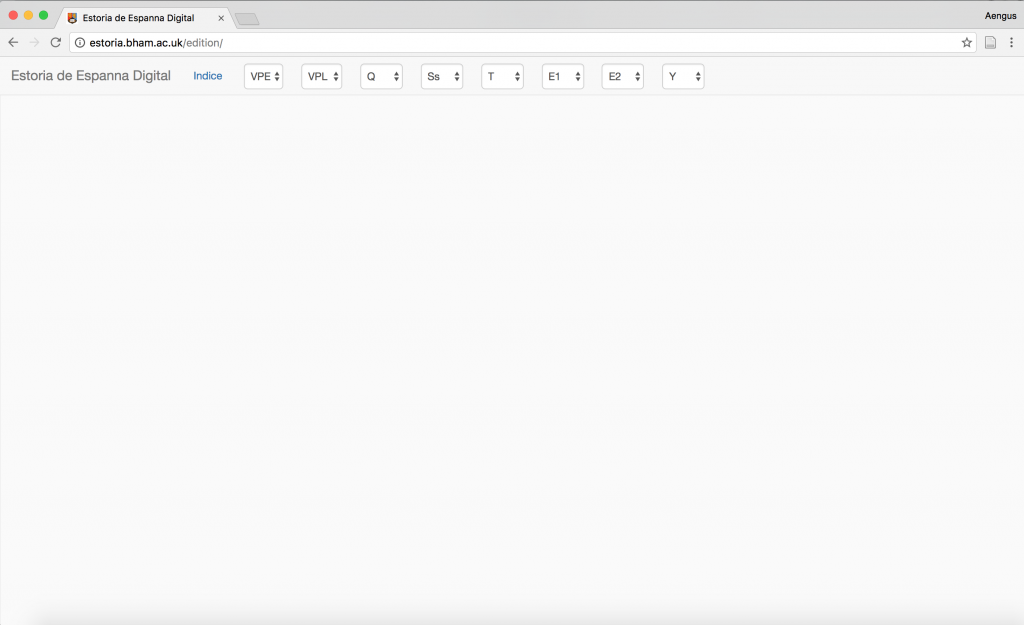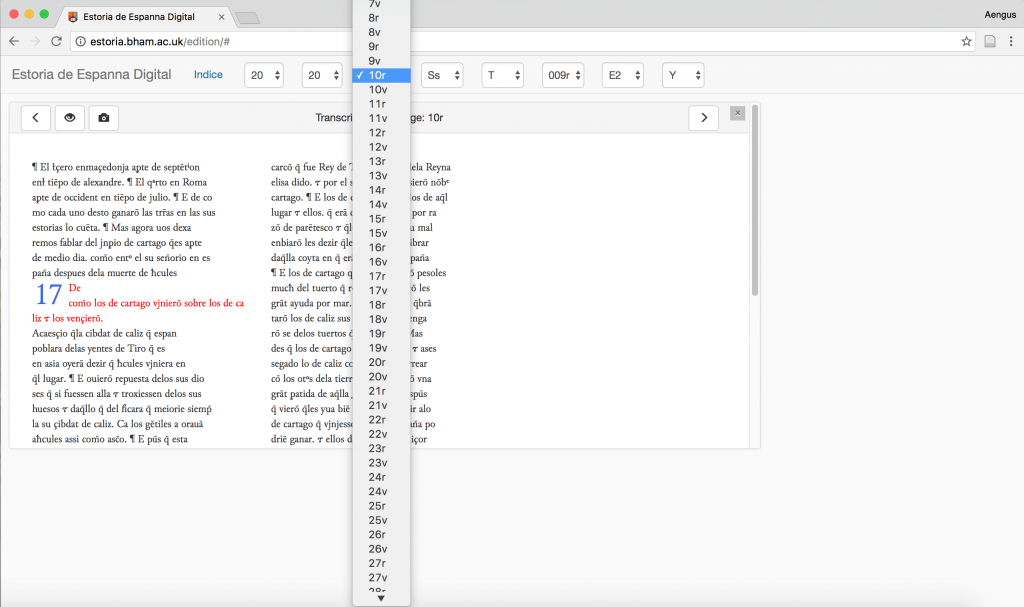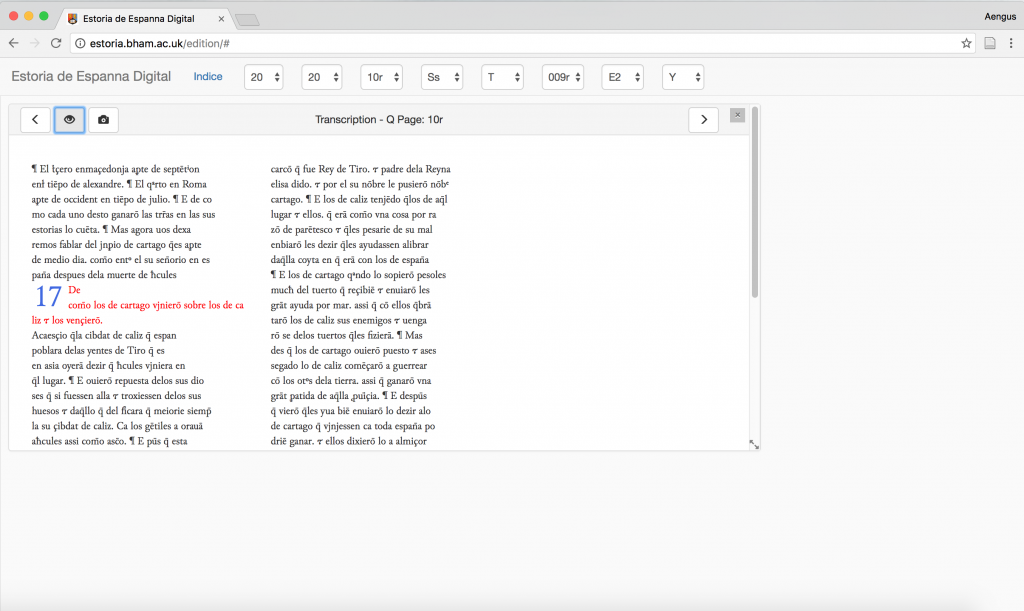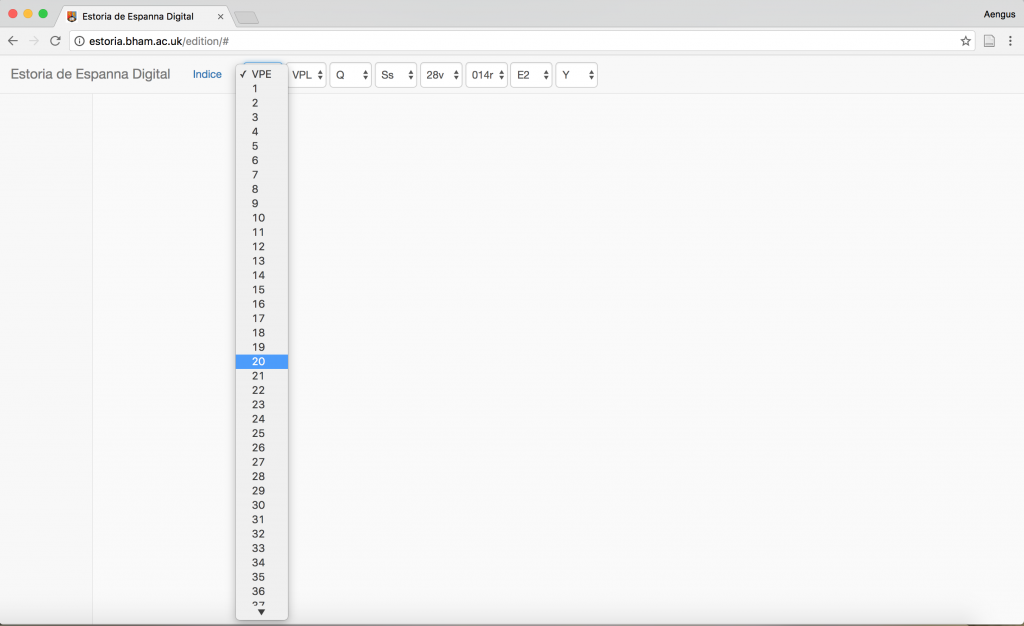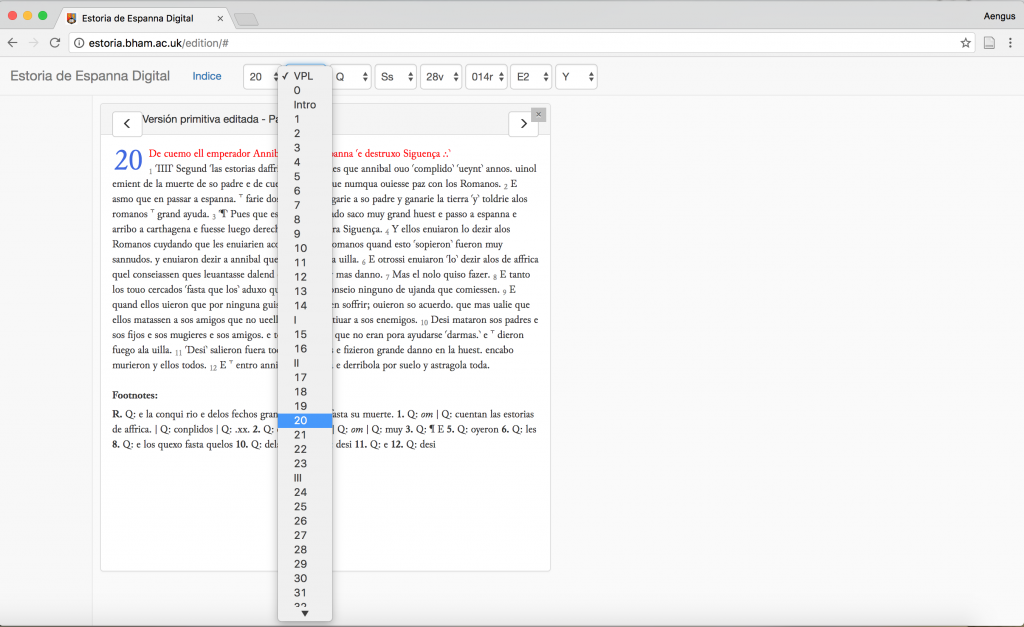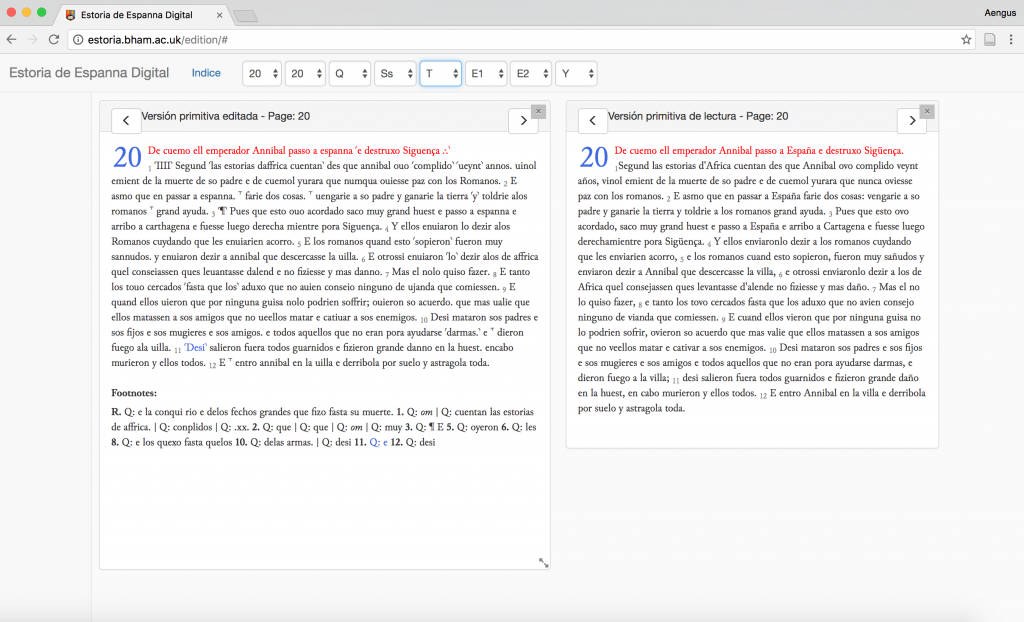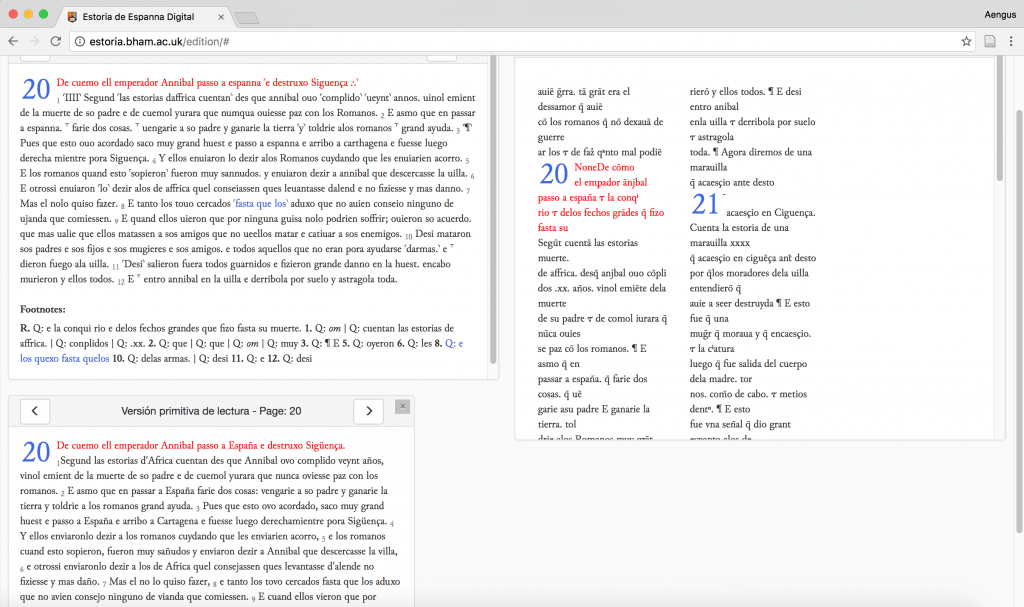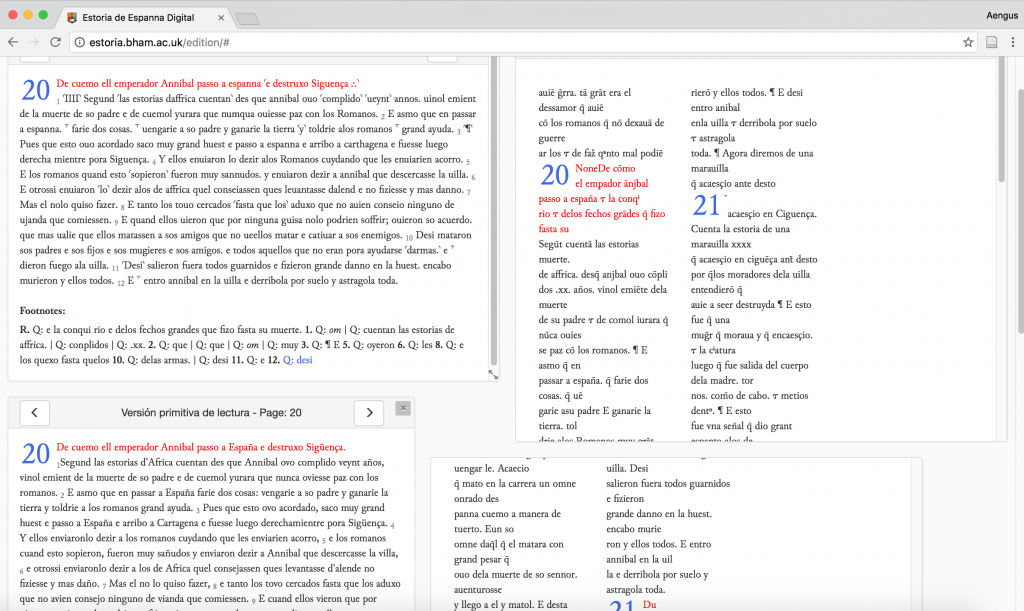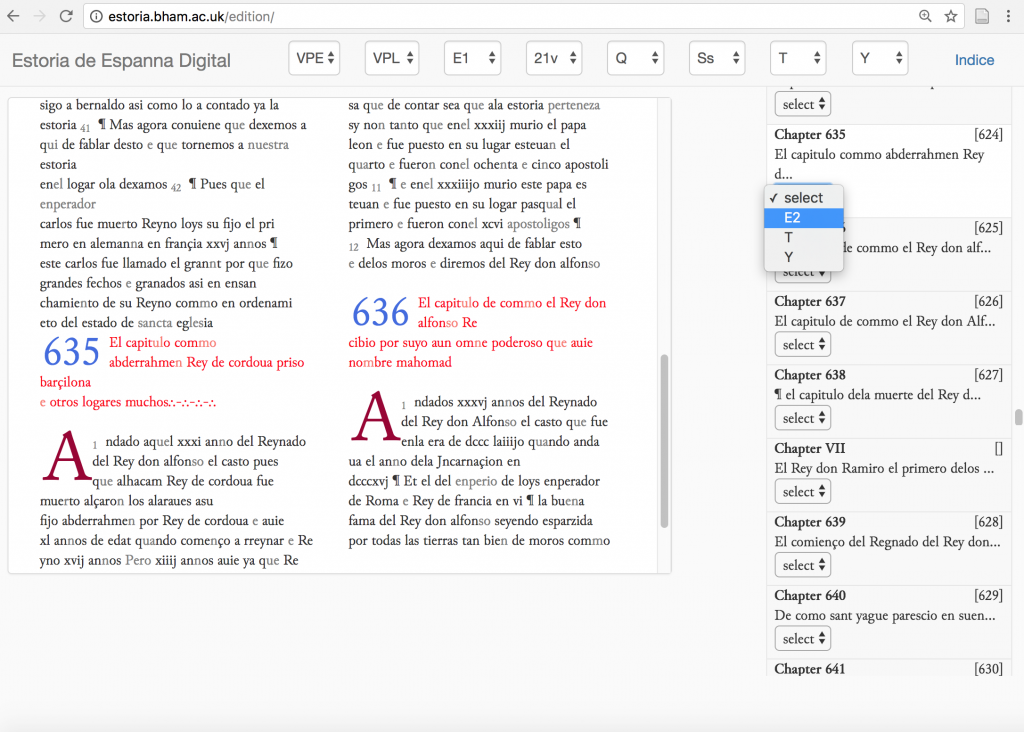How to use this edition
The edition home page is a work desk, which looks like this:
Each of the elements of the edition is contained in boxes that open in the central work desk. The user can drop up to six different elements in the desk at any one time. The boxes can be resized for ease of comparison, and any combination of transcriptions, edited text and images can be opened at the same time.
We will add other ways of consulting the Estoria in due course, but for the moment we have the transcriptions of each of the manuscripts (represented by their sigla) and two others: the Versión primitiva in its edited form (VPE) and the Versión primitiva in the reader’s text (VPL).
Transcriptions:
These are available in the drop-down menu at the top of the page. As the transcriptions reflect manuscript text, the first mode of entry is by manuscript folio. To open any transcription, click on the witness siglum and choose the folio required. This folio will then open on the work desk.
There is a toggle button, in the form of an eye, which permits the user to switch between abbreviated and expanded versions of the transcriptions.
In each box, at the head of the folio there are tabs < > which allow the user to follow the text across folios.
Manuscript Images
Images for manuscripts T, Ss and Q can be opened in the same way by clicking on the camera icon. (E1 and E2 are not yet available.) Thus, by opening the corresponding image for a folio, the user can compare the transcription with the appropriate manuscript image.
Edited text
The edited text can be accessed by a similar drop-down menu. As the edited text does not represent a single manuscript, it is organized not by folio but rather by chapter division. Thus, to access chapter 20 of the edited text:
The resulting box contains the text of this chapter. The user can again navigate forward and back in the chronicle by means of the buttons at the top of the page.
Similarly, the reader’s text can be opened by the corresponding drop down menu.
In the edited text, hovering the mouse over any text indicated by alteration marks will highlight the equivalent variant in the footnote, thus in this case:
in sentence 11, the E1 reading “desi” is highlighted, as is the Q variant of “e”, in the footnotes. Clicking on the relevant text in the footnote will take the user to the equivalent reading in the variant manuscript (in this case Q) which will open in another box.
Clicking on the line number in the footnote will open a box containing the relevant folio of the base text (in this case E1).
Index
An alternative mode of access to the Estoria Digital is provided by the Index function. This is organised as a function of the chapter divisions of the Estoria. The user can then also choose which witness to open for that chapter.
The index also contains within braces the equivalent PCG chapter number. A comparative table of the chapters of this edition and the edition of Menéndez Pidal can be found here.
Selecting any chapter title will give the user the option to open the relevant transcription or edited text of that chapter. The equivalent PCG chapter number is given alongside the new numbering to help with cross-referencing.
In addition, each of the transcriptions, the edited text and the reader’s text will also be available for download as a single pdf here in due course. As all of the materials for the Estoria de Espanna Digital are prepared under Creative Commons licenses, these may be freely used; however, the use of these is contingent on full attribution.