Here are some of the latest common queries and responses that have been sent to the Core Systems support team. Queries and responses are also being regularly added to the intranet FAQ pages.
Q. How do I access Core Systems?
As they are web-based systems; staff will be able to access new HR, Finance, Payroll, and Research functionality via a range of devices and routes, both on and off campus.
On campus access
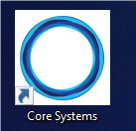
If using a University of Birmingham managed Windows PC or laptop, access to Core HR and Finance functionality will be via a desktop icon – as shown. This icon was automatically added to UoB managed devices on 3 June. It is not possible to add the desktop icon for Mac users. However access to systems is also possible, both on and off-campus, via the short friendly’ URLs below:
HR and Finance: uobcore.bham.ac.uk
Staff recruitment: uobrecruit.bham.ac.uk
Worktribe: birmingham-research.worktribe.com
To complete login, users will simply be asked to submit their adf username and password.
Log-in screen

When you are logging in to the system, use the ‘company single sign on’ box as shown below and enter your adf log-in details when prompted. DO NOT try and enter your details into the log in fields below.
Off campus access
For accessing Core systems off campus, there will be one-more step before reaching the log-in screen. This is via the University’s Remote Access Service. To activate and find out more about this service, users will need to register for remote access via the IT Service Desk; please note if you are already registered you won’t need to do it again. As with access to all other UoB systems off-campus, users will need to visit remote.bham.ac.uk and enter their Google authenticator code when prompted, also ensuring that the “all internet activity” box is checked. This will allow them to access Core systems content as if they were on campus via selecting the UoB staff VPN icon.
System Access FAQs
- Can I access systems via a mobile or tablet? Yes you can. There is not currently an App available for Core systems, however the content can be accessed via the device browser, such as Safari or Chrome.
- Has access been tested across different browsers? Core systems have been successfully tested across a wide range of browsers and operating systems including Chrome, Explorer, and Firefox.
Q. How do I sign out the system?
When signing out of the system; please also ensure that you have also closed your browser to completely end the session.
Q. What do I do if I have a particular task that I would like support to complete?
Please consult your local Super User in the first instance – a database of Super User network members is available at https://universityofbirmingham.service-now.com/nav_to.do?uri=%2Fnc_sun_list.do
You can also attend a New Core Surgery. These are computer cluster drop-ins, which will allow you to log in and use the system with guidance and support. ‘Employee’, ‘Line Manager’, ‘Hiring Manager’ and ‘Other’ sessions are going to be available throughout June and the schedule is available on the intranet: https://intranet.birmingham.ac.uk/staff/university/new-core/involve/New-Core-Training.aspx
Canvas also has extensive guides and walk-throughs for activity across all areas of the system: https://canvas.bham.ac.uk/courses/30112
Q. I’ve updated my bank account details within my expense claim – will this also update for payroll?
No. If you also want to update your payroll payment details you must edit this directly within the payroll section of your personal profile.
Q. How do I access the system off-campus?
For accessing Core Systems off campus, there will be one-more step before reaching the log-in screen. This is via the University’s Remote Access Service [https://intranet.birmingham.ac.uk/it/services/Remote-Access-Service.aspx].
To activate and find out more about this service, users will need to register for Remote Access via the IT Service Desk [http://itservicedesk.bham.ac.uk/]; please note if you are already registered you won’t need to do it again. As with off campus access to other UoB systems, users will either need to open their Remote Access client or visit https://remoteaccess.bham.ac.uk and select the ‘UoB Staff VPN’ icon. Users must tick the ‘All Internet Activity’ to access Core Systems. Both methods require your TwoFactor code for access.
Once connected to the VPN, you’ll be able to access https://uobcore.bham.ac.uk via your standard browser.
Q. How do I action tax exempt requisitions?
If you are placing a requisition for tax exempt items please do not place anything in the ‘tax classification code’ field but instead place a note in the ‘intended use’ field of the requisition form stating that the requisition is tax exempt. Placing a ‘zero’ in the classification code box will overwrite the exempt settings and could result in the requisition request being rejected.
Q. How do I receipt orders for imported items?
When Receipting orders for imported items, can you please ensure you upload the import documentation. This will allow the Accounts Payable Team to have all of the documentation in place for the import payments to go smoothly, documentation needed is:
- Delivery notes
- Freight forwarders/shipping agents invoices
- C88 or Single Administrative Document (SAD) evidence of import
- Plus any HMRC approvals for import reliefs
If the import and transportation documentation is not available at the time of receipting, it should be attached into the system once it arrives. If it is not available or it does not arrive, individuals will need to contact the delivery agent e.g. FEDEX and ask them to provide the C88 which they usually do within a quick timeframe. This is especially important for higher value imports and anything imported under import duty reliefs. Sample checking and spot checking will be carried out by the tax team to check whether these documents are being attached and will be followed up with the Schools/Colleges.
Find out more
INTRANET: www.intranet.birmingham.ac.uk/newcore

Orders for medical or veterinary research are zero rated not exempt – the 2 things are different, the zero rated orders also need a completed zero rated VAT certificate attaching to the requisition which can be found in the purchasing news, on the procurement tab along with guidelines on what items can be zero rated