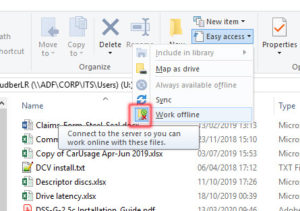We have had reports of researchers making their Research Data Store (RDS) files available offline (in Windows), which then results in problems for other researchers on the project as the data is not always synchronised properly between users.
To prevent problems with data syncing, please ensure that you do not set your RDS to be available offline. If you require any assistance with turning this setting off then please log a ticket with www.itservicedesk.bham.ac.uk
With the current period of home working, we have also heard of problems where files and folders stored in the RDS are not visible as it is working in an offline mode – this may be due to poor internet connection such as when working too far from a WiFi router which can cause the Remote Access Service (VPN) to drop the connection. Please see the KB article https://kb.bham.ac.uk/KB14908 for details of the workaround.
Make sure that you are connected to the Remote Access Service (VPN) before attempting to go online, and note that you may need to click ‘Work Offline’ to actually go online. If you hover over ‘Work Offline’ you will see a tool-tip which will genuinely show if you are about to go offline:
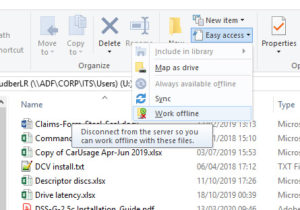
Or go online – note there is a very small blue box around the icon next to ‘Work offline’, indicating that you are currently offline (it really is a very small blue box!):