IT security policy requires password changes every 180 days. In order to achieve this, passwords are set to expire approximately every 180 days. Warnings and reminders are sent in the period running up to password expiry times.
The password expiry noticed issued by IT Services has changed recently.
The new notice looks like this.
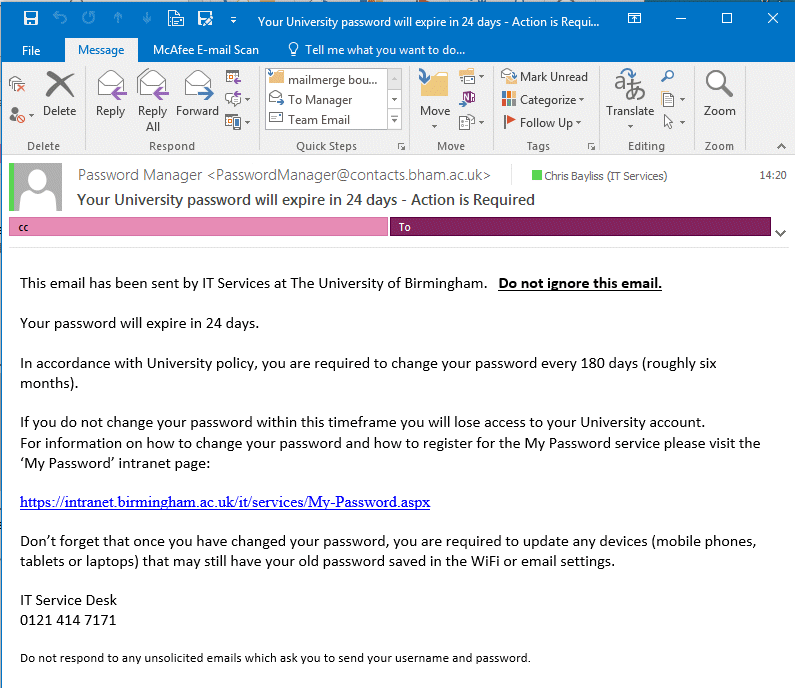
If you would like to know more about why we there is a policy to change passwords please see this article.
The following shows the features that you can see to help you to differentiate a genuine noticefrom a phishing email.
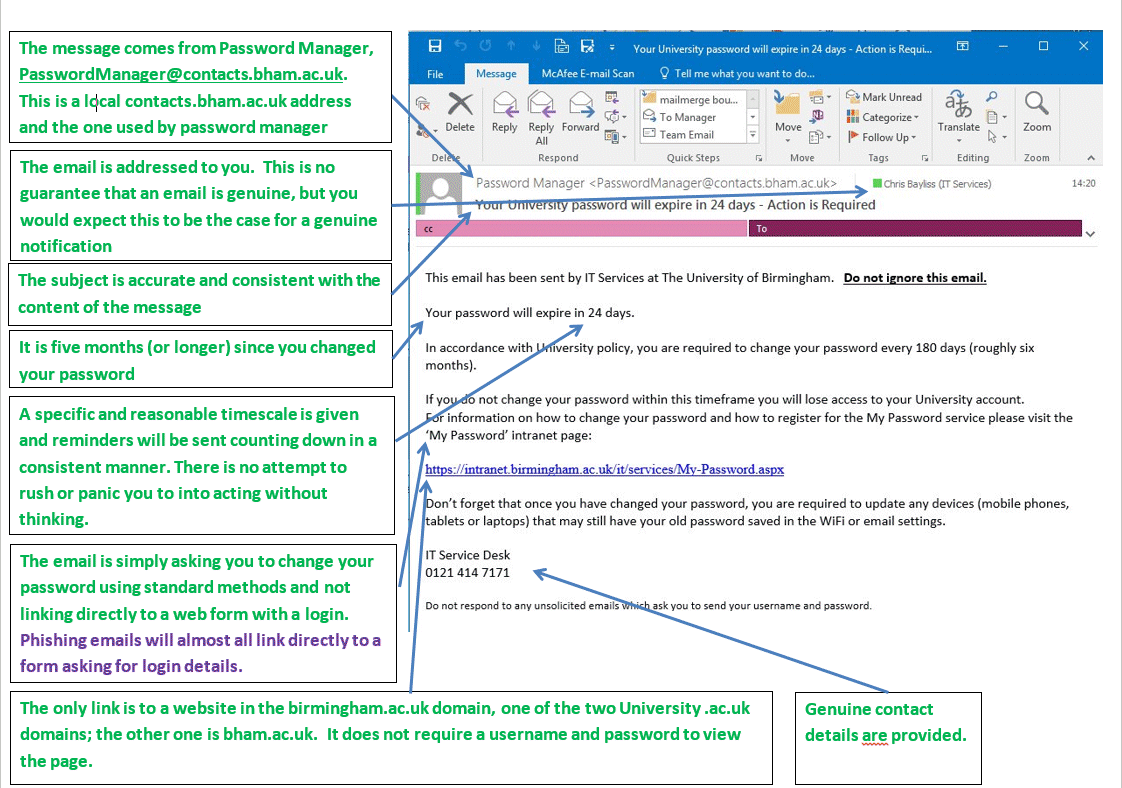

1 thought on “New Password Expiry Notice”